|
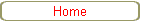
| |
|
Vendor Watch -
Vendor Approval & Performance Monitoring Software
Downloaded demo file program
includes tutorial, practice files, and a detailed manual to assist your
evaluation.
$249.95 + S&H
(price will increase February
1, 2009)
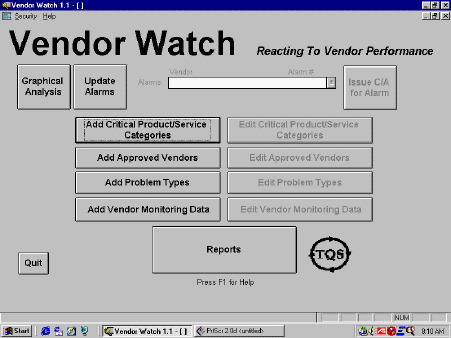 Vendor
Watch Main Screen Vendor
Watch Main Screen
Stores your approved supplier list by category (or type)
of supplier, including details of approval (as required by ISO 9000 and
other quality standards).
Define your own problem types so vendor problems entered
in the Vendor Monitoring Data screen can be categorized
When there is a problem with a receipt from a vendor,
enter the problem and details, choosing the most appropriate self-defined
problem type
Let Vendor Watch analyze the problem data (vendor
monitoring data) for you so you can decide whether corrective action is
needed. (Often, with ISO-9000, a corrective action
is NOT issued for EVERY problem received from a vendor, but only when
there is an adverse TREND in performance that has become apparent)
Analyze your data by graphing the frequency of
occurrence of each problem type. Then, if there is an adverse trend (in
your opinion), just highlight the appropriate section of the graph to
instantly create a corrective action (containing the problem details) and
vendor response sections, memo, and graph printout to send to your vendor.
Create your own template corrective action forms and memos (if desired) to
speed the process even more.
Additionally, you can set alarms and let Vendor Watch
alert you when a vendor has fallen outside an acceptable performance
level. For example, you may set the following type of alarm: if the
problem type of 'rusted material' occurs more than 3 times in 6 months,
then turn the alarm on. Once an alarm sounds (or turns on), just click a
button to instantly create a corrective action (containing the problem
details) and vendor response sections and memo to send to your vendor.
Create your own template corrective action forms and memos (if desired) to
speed the process even more.
Pareto analysis of problems by type can be created in the
reports screen for each vendor. Also in the reports screen, print the
approved suppliers list or problem history for any given vendor.
|
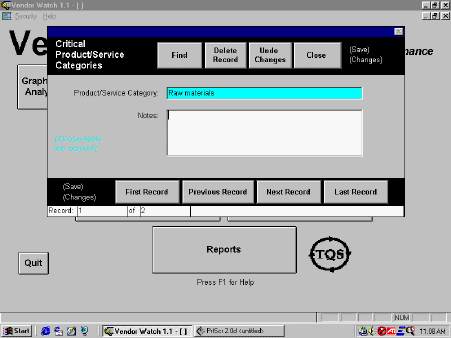 Critical
Product/Service Categories Screen Critical
Product/Service Categories ScreenDefine
vendor categories. For example: raw plastic, raw steel,
calibration services, lab services, tooling manufacture, tooling repair,
SPC training, etc.
Vendors will be added and each will be approved to
provide one or more of the categories you defined.
|
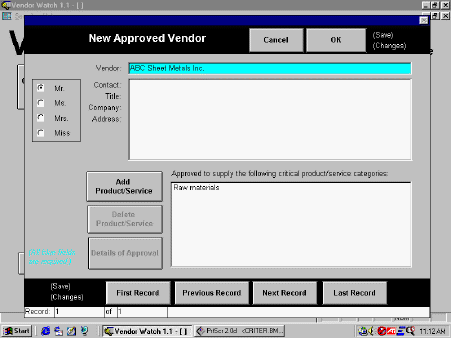 Vendors
Screen Vendors
ScreenAdd the vendor and other
information as desired (only blue fields are required)
At the bottom, add the critical product/service
categories that the vendor is approved to supply (As
required by ISO-9000, approval details are required by Vendor Watch
when adding each category - see next image).
|
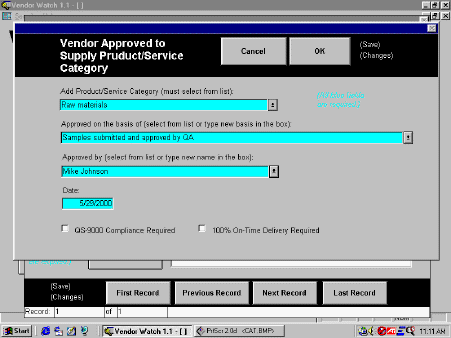 Details
of Vendor Approval Details
of Vendor Approval
When adding a category to a vendor, the user must enter a
basis of approval (to prove that the vendor has met the appropriate
quality criteria), the name of approving authority, and the approval
date. These records are required by ISO-9000.
|
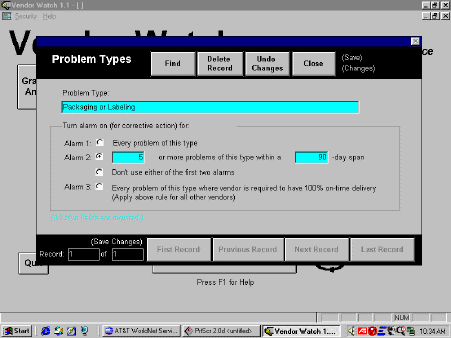 Problem
Types Screen Problem
Types ScreenAdd your own problem types -
as many as you want - as often as you want. These will be used to
categorize vendor problem data.
Example problem types are: Packaging, Labeling,
Paperwork, Rusted, Warped, Scraped, Dinged, Out-of-Round, Dimensional,
Width out-of-spec, Late Delivery, or anything else you can imagine
Optionally set an alarm for each problem type. In
this example an alarm sounds (or turns on) if a vendor has more than 5
packaging or labeling problems within a 90 day span.
|
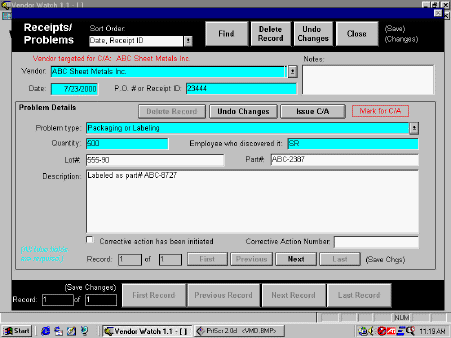 Vendor
Monitoring Data Screen Vendor
Monitoring Data ScreenWhen a problem is
received from a vendor, a new record should be added in this screen (Note:
if you have a computer in the receiving area that is networked to your
system, this data can be input by receiving, and analyzed by purchasing in
the purchasing office)
Just select the vendor, enter the date and the P.O. # or
unique receipt ID, and then select the problem type. The quantity
and employee are also required (Blue fields are required). A long
description may also be entered. If this
problem is included in a corrective action, most of this detail will
automatically appear on the printed corrective action form.
In addition to using graphs or alarms, a corrective
action can also be generated by simply clicking 'Mark for C/A' on the
problem detail record. Just click this on each record that should be
included on the corrective action and click 'Issue C/A' to create a
corrective action and/or memo.
|
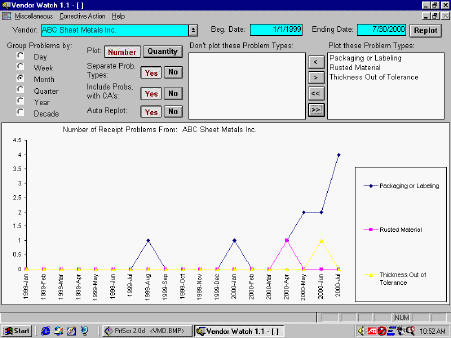 Graphical
Analysis Screen Graphical
Analysis ScreenJust click 'Graphical
Analysis' and choose a vendor to plot performance over time. In this
example, the number of occurrences of each of 3 problem types are shown
for each month for the last 15 months (for the 15 months before
7/30/2000). It is clear that the number of
packaging and labeling problems each month has been increasing for this
vendor. You may decide this trend is severe enough to issue the
vendor a corrective action.
To issue a corrective action that includes all the
problem details of each problem record, just highlight the appropriate
line, setting beginning and ending boundaries, and click a button.
A 'corrective action package' can be instantly generated
consisting of a memo, the detailed corrective action request, and the
graph itself
|
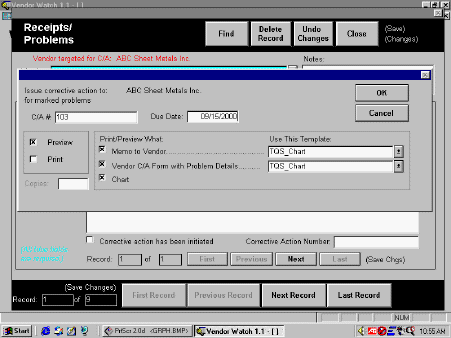 Generating
Corrective Actions, Memos, and Printed Charts Generating
Corrective Actions, Memos, and Printed ChartsRegardless
of the method used to create a corrective action, this screen appears,
allowing you to set a corrective action number, due date, and to select
and use a template for the memo and the corrective action
Memos and corrective actions can be modified and large
portions of each can be saved to a named template to speed the process
even more in the future. Create as many templates as you like.
Choose whether to generate just a corrective action, or
whether to generate a memo and chart (if applicable) as well.
|
 Sample
Corrective Action (to be issued to a vendor) Sample
Corrective Action (to be issued to a vendor)
Problems details typed in the Vendor Monitoring Data
screen are automatically listed on this form.
This example includes many different P.O.'s or receipt
records in order to demonstrate to the vendor the increasing trend in
packaging & labeling problems
The form includes sections which are labeled 'completed
by vendor'. This includes Root Cause, Action Taken, and Verification
of Implementation
Any text on this form can be modified, and large portions
can be saved to a named template for later use.
|
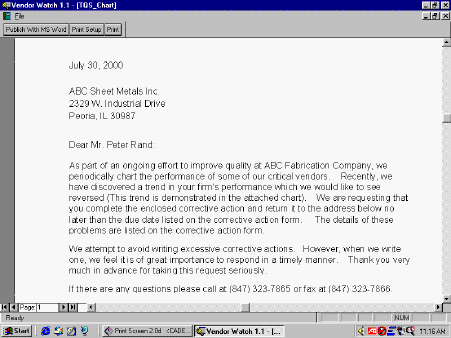 Sample
Memo (to be issued to a vendor) Sample
Memo (to be issued to a vendor)
Any text in this memo can be modified, and most of it can
be saved to a named template for later use.
|
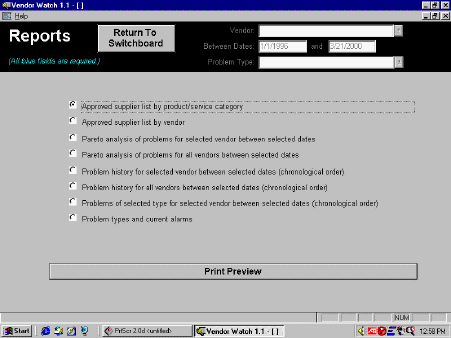 Reports
Screen Reports
Screen
Print the approved supplier list by category or by vendor
Generate a pareto analysis of problems by type for any or
all vendors between selected dates
Print a complete problem history for a given vendor
|
Men's Detroit Lions For Bare Feet Vortex Socks,Infant Girls Chicago Bears '47 Brand Pink Fraggle Knit Beanie Denver Broncos Super Bowl .Green Bay Packers Green Art-Glass Double Switch Plate Cover,Men's Cincinnati Bengals Black No Huddle Long Sleeve T-Shirt.Pittsburgh Steelers Helmet Bottle Stopper,Mens Washington Redskins Charcoal Big & Tall Classic Fleece Pants.Men's Seattle Seahawks Nike Gray Stadium Classic Club Fleece Pullover Hoodie,nfl cheap ugg,cheap nfl coats 2016,Tennessee Titans Line to Gain T-Shirt - Navy Blue Cheap Denver Broncos Brock Osweiler Jerseys.Denver Broncos Plush Team Logo Rose,Men's Arizona Cardinals New Era Cardinal State Clip 59FIFTY Fitted Hat,Women's Green Bay Packers Bart Starr Majestic Green Hall of Fame Fair Catch V T-Shirt Cheap Denver Broncos Womens Jerseys Wholesale For Sale.Men's Miami Dolphins New Era White/Orange Front N Center Low Profile 59FIFTY Fitted Hat,Men's New York Jets Majestic Green Big & Tall Tip Full-Zip Hoodie,Women's New York Jets Eric Decker Majestic Green Fair Catch V Name & Number T-Shirt NFL Jerseys Sale.San Francisco 49ers Preschool Girls Cheer Jumper Set - Scarlet/White,Women's San Francisco 49ers NaVorro Bowman Nike Player Pride Name & Number T-Shirt - Black,San Diego Chargers Women's Bombshell Sunglasses - Navy Blue.Men's Pro Line San Francisco 49ers Roger Craig Retired Player Jersey,Men's Washington Redskins Nike Charcoal Breast Cancer Awareness KO Pullover Performance Hoodie
|
