|
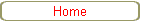
| |
|
Training Doc - Training and
Document Control Software
Downloaded demo file program includes
tutorial, practice files, and a detailed manual to assist your evaluation.
$349.95+ S&H (price will
increase February 1, 2009)
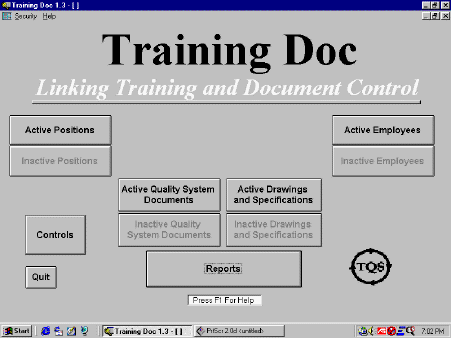 Training
Doc Main Screen Training
Doc Main Screen
Store a list of quality system documents (e.g. procedures, work
instructions etc.), their revision histories, and their controlled locations. This
may serve as your document control Master List, as the current revision is indicated.
Store positions & their requirements - requirements may include
document training on relevant procedures and work instructions
Store employees, their qualifications and documents trained on, and their
currently held positions (Training Doc allows employees to work under several position
titles, as is commonly the case in business)
Use reports in the reports screen to identify gaps
in employee training after new revisions of documents are issued, or after new position
requirements are added
Use other reports to quickly determine who is qualified to work in a
given position
Drawings & Specifications, their revision histories, and their
controlled locations can also be stored (these are not linked to positions and employees
as are quality system documents). This may serve as your document control Master
List for drawings and specifications, as the current revision is indicated.
|
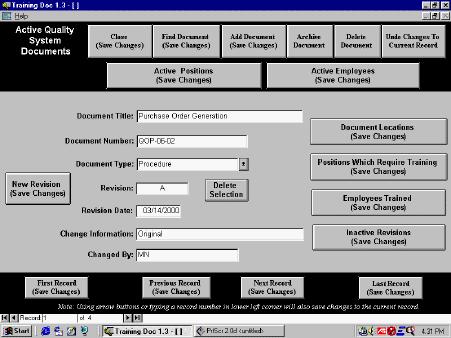 Quality System Documents
Screen Quality System Documents
ScreenWith a button click, for a given document (in this
case for the Purchase Order Generation Procedure), see a list of document locations,
positions which require training on this document, employees trained on this document, or
Inactive Revisions (along with a change history)
If 'New Revision' is clicked, choose whether or not
positions which require training on the current revision should still require training on
the new revision
After a new revision is entered, Training Doc asks
if you want to run a 'Retraining Required' report (which identifies the employees who must
be trained on the new revision). This report can also be run at any time from
the Reports Screen.
Also, after a new revision is entered, Training Doc reminds you to update
the controlled locations with the new revision, and will even print a list of these
locations.
|
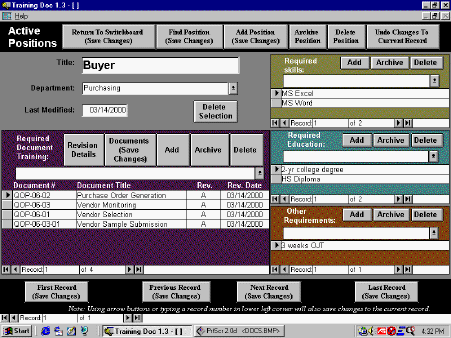 Positions Screen
For a given position title, add requirements in any of four categories:
Skills, Education, Required Document Training, or Other Requirements
Training Doc accepts an unlimited amount of requirements
|
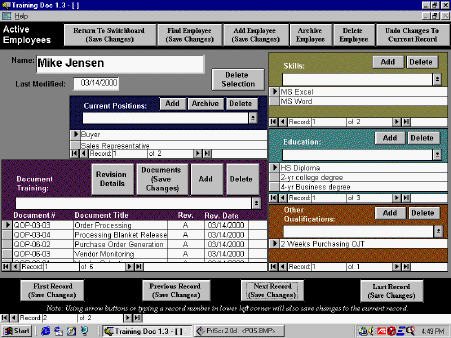 Employees Screen Employees ScreenFor
a given employee add qualifications from the drop-down lists in any of the four
categories: Skills, Education, Document Training, or Other Qualifications (these
categories match those in the Positions Screen)
Add the positions which this employee currently holds (or the position
titles this employee currently works under) under 'Current Positions'
There is also a provision for grandfathering employees.
|
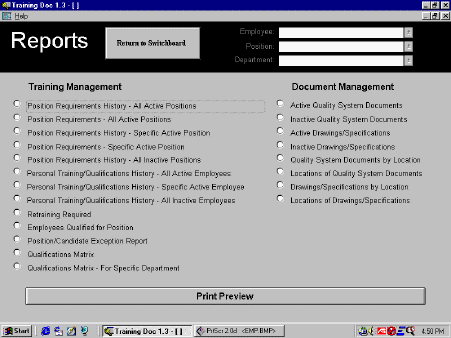 Reports Screen Reports ScreenPrint
a Position Requirements sheet for any position
Print a Personal Training/Qualification History sheet for any employee
Print a Retraining Required report that identifies employees that do not
meet the requirements of their positions. This report details the specific
requirements that each employee lacks. (Ideally, this would be an empty report,
because everyone is fully qualified. However, documents will be revised and position
requirements will be added, and there will likely be some kind of delay before all
employees are once again fully qualified)
Print an Employees Qualified for Position report to quickly find all
employees qualified for a given position
Print a Position/Candidate Exception Report that identifies what
requirements a given employee lacks for a given position
Print a Qualifications Matrix with employees on one axis, positions on
the other axis, and an X where an employee is qualified for a position. ISO-9000 requires that even employees working temporarily in a given
position are qualified, with training records to prove it. Use this report to help you select a qualified employee to fill in for a
given position.
Print a list (a master list) of quality system
documents or of drawings and specifications. Include a list of controlled locations
for each document.
|
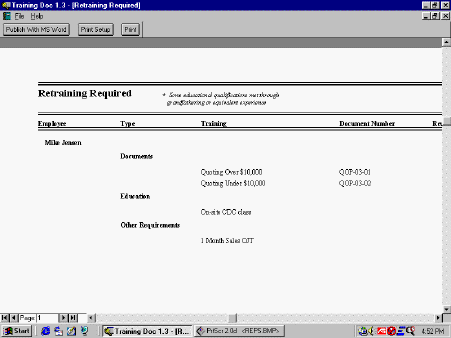 Retraining Required
Report Retraining Required
Report
This report lists all training deficiencies
throughout the entire database
With a page for each employee (who is not fully
qualified), this report itemizes each requirement (skills, education, document training,
or other requirement) that the employee lacks in order to be fully qualified for the
position(s) they currently hold
|
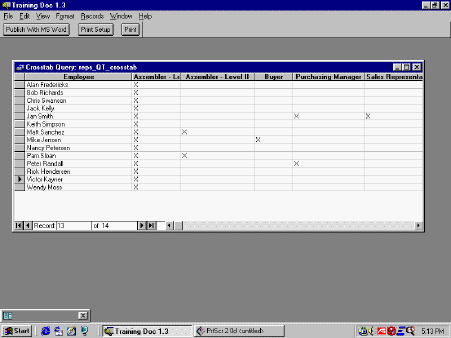 Qualifications Matrix
Report Qualifications Matrix
ReportAll employees are listed on
the vertical axis in the leftmost column
All positions are listed on the horizontal axis at
the top (in gray)
An 'X' is placed where an employee is qualified for
a given position
Use this report to quickly determine who can
legitimately substitute for a missing employee in a given position
If this report becomes extremely large, just export
it to Microsoft Excel (not included), set the orientation of the position names to
Vertical, and print it (using Excel you can print a very large number of employees and
positions on a single sheet - use a 'D' size sheet of paper if desired) |
|
|
|
