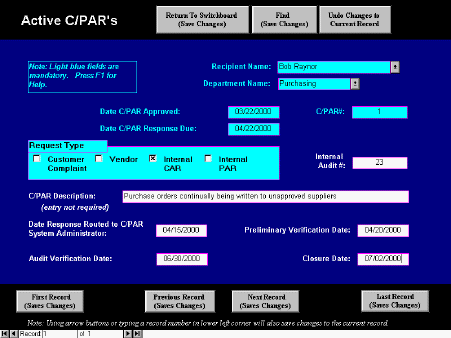 Corrective / Preventive
Action Record Corrective / Preventive
Action RecordStores key information from hard copy
corrective/preventive action request (C/PAR) form*
When a C/PAR is initiated, just complete light blue fields indicating the
type of problem, who will respond to the request, the due date, etc.
After the root cause and actions taken (or to be taken) are completed (on
the hard copy C/PAR form), then return to this record and enter the date routed to C/PAR
administrator
After the verification is done, enter the Preliminary Verification Date
If a secondary verification is required (usually during an audit),
enter the audit verification date.
After the C/PAR record is complete, enter the closure date and that C/PAR
record will be moved to the archive file.
Note: This software
is intended to work with a hard copy C/PAR form. Details such as
detailed problem description, root cause, action taken/to be taken, and
verification details should be written on the hard copy C/PAR form.
The information entered here is only a subset of the information on the hard
copy C/PAR, and is used primarily for status tracking and management review.
|
